|
|
|
Land Units |
Sea Units |
Air Units |
|
Land Mine |
Naval
Mine |
Napalm Bomber |
|
Engineer |
Penguin
Anti-Ship Missile |
Triplane |
|
PPS-15 Radar |
Plesio-Powered
Transport |
E-3
Sentry |
|
Fencer |
|
Blimp |
|
Dinosaur
Rider |
|
|
|
Trojan
Horse |
|
|
|
Moving Van |
|
|
|
Freight |
|
|
|
Balloon |
|
|
|
Napalm
Bomb |
|
|
|
Opossum
Warrior |
|
|
| |
|
|
| All
units COMPLETE with Civilopedia text, icons, and units32.pcx
icons. |
| |
| Need
help? Read the
Installation Instructions for New Units |
| |
|
|
|
|
 |
Land
Units |
 |
|
|
Land Mine |
Back to Top |
|
|
Preview:

 |
The land mine is an invisible
unit that blows up when an enemy passes into its map square. |
|
|
Unit Stats |
|
A/D/M: 0/10/3 |
|
Req. Tech: Chemistry |
|
Abilities/Actions: |
|
Submarine/Invisible |
|
Hidden
Nationality |
|
|
|
|
Download landmine.zip
(488 KB) |
| |
| |
|
Engineer |
Back to Top |
|
|
Preview:

 |
The engineer is a modern age worker unit
capable of doing all worker tasks as well as settling
cities. |
|
|
Unit Stats |
|
A/D/M: 0/0/2 |
|
Req. Tech: Motorized Transportation |
|
Abilities/Actions: |
| All Worker
Jobs |
|
Settle
City |
| Pillage |
|
Join City |
|
|
|
|
Download
enginv3.zip (241 KB) |
| |
| |
|
PPS-15 Radar |
Back to Top |
|
|
Preview:

 |
The PPS-15 Radar is a mobile radar unit
used by the military for recon missions. |
|
|
Unit Stats |
|
A/D/M: 6/6/1 |
|
Op.
Range: 4 |
|
Req. Tech: Radio |
|
Abilities/Actions: |
| Foot
Soldier |
|
Airlift |
| Recon |
|
|
|
|
|
|
Download pps15radar.zip (403 KB) |
| |
| |
|
Fencer |
Back to Top |
|
|
Preview:

 |
The Fencer is a strong and quick
sword-fighting unit that uses a rapier. It can be built
with the advent of gunpowder |
|
|
Unit Stats |
|
A/D/M: 4/4/2 |
|
|
|
Req. Tech: Gunpowder |
|
Abilities/Actions: |
| Foot
Soldier |
|
|
| |
|
|
|
|
|
|
Download fencerv2.zip (462 KB) |
| |
| |
|
Dinosaur Rider |
Back to Top |
|
|
Preview:

 |
The Dinosaur Rider is a precursor to the
Horseman. It is a swift and fairly strong attacker. |
|
|
Unit Stats |
|
A/D/M: 2/2/2 |
|
|
|
Req. Tech: (None) |
|
Abilities/Actions: |
|
Mounted |
|
|
| |
|
|
|
|
|
|
Download dinoride.zip (524 KB) |
| |
| |
|
Trojan Horse |
Back to Top |
|
|
Preview:

 |
The Trojan Horse is a transport unit
inspired by Homer's The Odyssey |
|
|
Unit Stats |
|
A/D/M: 0/1/2 |
|
Trans.
Cap.: 3 |
|
Req. Tech: Construction |
|
Abilities/Actions: |
|
Submarine/Invisible |
|
Carry Foot Soldiers |
| Unload |
|
|
|
|
|
|
Download
thorse.zip (127 KB) |
| |
| |
|
Moving Van |
Back to Top |
|
|
Preview:

 |
The Moving Van unit is a modern unit
used for settling cities. It has a high move rate and
costs only one population point, which gives it an
advantage over the normal settler unit. |
|
|
Unit Stats |
|
A/D/M: 0/0/4 |
|
Pop
Cost: 1 |
|
Req. Tech: Motorized Transportation |
|
Abilities/Actions: |
|
Settle City |
|
Join City |
| Load |
|
|
|
|
|
|
Download
movvan.zip (345 KB) |
| |
| |
|
Freight |
Back to Top |
|
|
Preview:
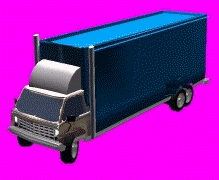
 |
The Freight is a modern unit used to
rush city improvements and wonders. |
|
|
Unit Stats |
|
A/D/M: 0/0/4 |
|
Cost:
15 |
|
Req. Tech: Motorized Transportation |
|
Abilities/Actions: |
|
Finish Improvement |
|
|
| |
|
|
|
|
|
|
Download
freightv3.zip (245 KB) |
| |
| |
|
Balloon |
Back to Top |
|
|
Preview:

 |
The Balloon is an early radar unit that
can be used to scout enemy troops. |
|
|
Unit Stats |
|
A/D/M: 0/1/2 |
|
|
|
Req. Tech: Invention |
|
Abilities/Actions: |
|
Radar |
|
All Terrain As Roads |
| |
|
|
|
|
|
|
Download
balloonv2.zip (143 KB) |
|
|
| |
|
Napalm Bomb |
Back to Top |
|
|
Preview:

 |
The Napalm Bomb is a cruise missile-like
unit with a unique explosion animation. |
|
|
Unit Stats |
|
A/D/M: 0/0/2 |
|
Bomb
Str/Rge: 10/2 |
|
Req. Tech: Nationalism |
|
Abilities/Actions: |
|
Cruise Missile |
|
Bombard |
| |
|
|
|
|
|
|
Download
napbomb1.zip (189 KB) |
| |
| |
|
Opossum Warrior |
Back to Top |
|
|
Preview:

 |
The Opossum Warrior is a fun, animal
unit. It's an opossum! He looks so cute, but he's hiding
a secret weapon under all that fur...
Complete with funny sounds too! |
|
|
Unit Stats |
|
A/D/M: 4/2/2 |
|
|
|
Req. Tech: Nationalism |
|
Abilities/Actions: |
|
Pillage |
|
|
| |
|
|
|
|
|
|
Download
opossum1.zip (74.1KB) |
|
| |
 |
Sea Units |
 |
|
|
Naval Mine |
Back to Top |
|
|
Preview:

 |
The Naval Mine is an "invisible" sea
unit that blows up when an enemy passes into its map
square. |
|
|
Unit Stats |
|
A/D/M: 0/10/1 |
|
|
|
Req. Tech: Steel |
|
Abilities/Actions: |
|
Submarine/Invisible |
|
Hidden Nationality |
| Sinks
in Ocean |
|
|
|
|
|
|
Download
navmine.zip (91.1 KB) |
| |
| |
|
Penguin Anti-Ship Missile |
Back to Top |
|
|
Preview:
 |
The Penguin Anti-Ship Missile is a
maneuverable missile used to hit enemy ships. |
|
|
Unit Stats |
|
A/D/M: 0/0/2 |
|
|
|
Bomb. Str.: 16 |
|
Bomb. Range: 2 |
|
Req. Tech: Steel |
|
Abilities/Actions: |
| Cruise
Missile |
|
Bombard |
| Lethal
Sea Bombardment |
|
|
|
|
|
|
Download
penguin.zip (306 KB) |
| |
| |
|
Plesio-Powered Transport |
Back to Top |
|
|
Preview:

 |
The Plesio-Powered Transport is a
covered transport boat pulled by two plesiosaur
dinosaurs. |
|
|
Unit Stats |
|
A/D/M: 2/1/2 |
|
Trans.
Cap.: 2 |
|
Req. Tech: (None) |
|
Abilities/Actions: |
| Sinks
in Sea |
|
Sinks in Ocean |
|
Bombard |
|
Carry
Foot Soldiers Only |
|
|
|
|
Download
plesio.zip (304 KB) |
| |
| |
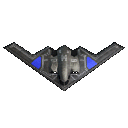 |
Air Units |
 |
|
|
Napalm Bomber |
Back to Top |
|
|
Preview:

 |
The Napalm Bomber is a plane that sprays
burning napalm on its enemies. It can also be used
as a chemical bomber unit because it looks as if it is
dropping chemical weapons. |
|
|
Unit Stats |
|
A/D/M: 0/3/1 |
|
Op.
Range: 4 |
|
Bomb Str/Rng: 4/4 |
|
Req. Tech: Advanced Flight |
|
Abilities/Actions: |
|
Immobile |
|
Bombing |
|
Re-Base |
|
|
|
|
|
|
Download
napbomber2.zip (444 KB) |
| |
| |
|
Triplane |
Back to Top |
|
|
Preview:

 |
The Triplane is a good WW1 era fighter
unit. |
|
|
Unit Stats |
|
A/D/M: 7/5/1 |
|
Op.
Range: 5 |
|
Req. Tech: Flight |
|
Abilities/Actions: |
|
Re-Base |
|
Recon |
|
Bombing |
|
Air-Superiority |
|
|
|
|
Download
triplane1.zip (171 KB) |
| |
| |
|
E-3 Sentry |
Back to Top |
|
|
Preview:

 |
The E-3 Sentry is a plane with a radar
dish. It is primarily used by the military for recon
missions and radar tracking. |
|
|
Unit Stats |
|
A/D/M: 0/8/8 |
|
Op.
Range: 8 |
|
Req. Tech: Advanced Flight |
|
Abilities/Actions: |
| Radar |
|
Recon |
|
Re-Base |
|
|
|
|
|
|
Download e3sentry.zip (383 KB) |
| |
| |
|
Blimp |
Back to Top |
|
|
Preview:
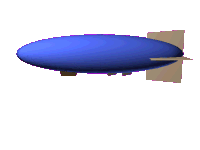
 |
The Blimp is an early bombing unit
capable of both re-con and minor bombing missions. |
|
|
Unit Stats |
|
A/D/M: 0/2/1 |
|
Op.
Range: 3 |
|
Bomb Str/Rng: 2/3 |
|
Req. Tech: Steam Power |
|
Abilities/Actions: |
|
Immobile |
|
Bombing |
|
Re-Base |
|
|
|
|
|
|
Download
blimp.zip (488 KB) |
| |
| |
|

|
Installation Instructions for New
Units |

|
|
Back to Top |
|
Installing these units is very simple. All
the necessary files are included in the units' zip files.
You will need
WinZip (or another unzipping program), and the
Hacked CivEdit program. If you are using the
version 1.29 patch or later you do not need a "hacked"
editor. You can use the included editor.
All of the units in the game have their own
subfolder in the \art\units\ folder. These subfolders have
the same name as the unit. You will need to create a
new subfolder for each unit you are installing. For example,
if you are adding the "Fencer" unit, you will need to create
subfolder called "Fencer."
Use your Unzip program to unzip the zip file
into the new subfolder. This will install all of the files
that the game needs to use the unit. |
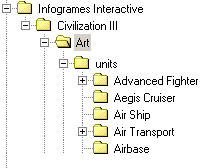
Every unit has a
subfolder under \art\units. |
|
|
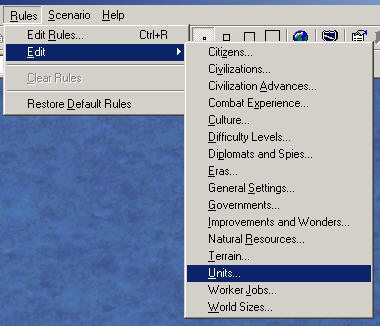
The Hacked CivEdit
Edit Rules Menu |
You will use the Hacked CivEdit program to
add new units to the game. The original CivEdit that comes
with the game does not include "Add" buttons. The FREE
Hacked CivEdit program is the same program as the original
only the "Add" and "Remove" buttons have been left active.
(If you are using the version 1.29 patch or later, the
included CivEdit program comes with the "Add" and "Remove"
buttons already activated. There is no need for a "hacked"
version.)
Open the Hacked CivEdit program. Open
civ3mod.bic
(it's located in the Civilization III folder).
The civ3mod.bic file is the default .bic file
that the game loads when you choose to start a new game.
Click on the Rules menu and click on Edit,
then select Units. |
|
|
This opens the "Edit Civilization 3 Rules"
with the "Units" tab active.
Click on the "Add" button. When asked for
the unit name, type unitname.
(where unitname is the name of the unit, which is the
same name as the \art\units\ subfolder.
Set the unit's stats, and click "Close."
Save the file.
Exit the editor and play the game! |
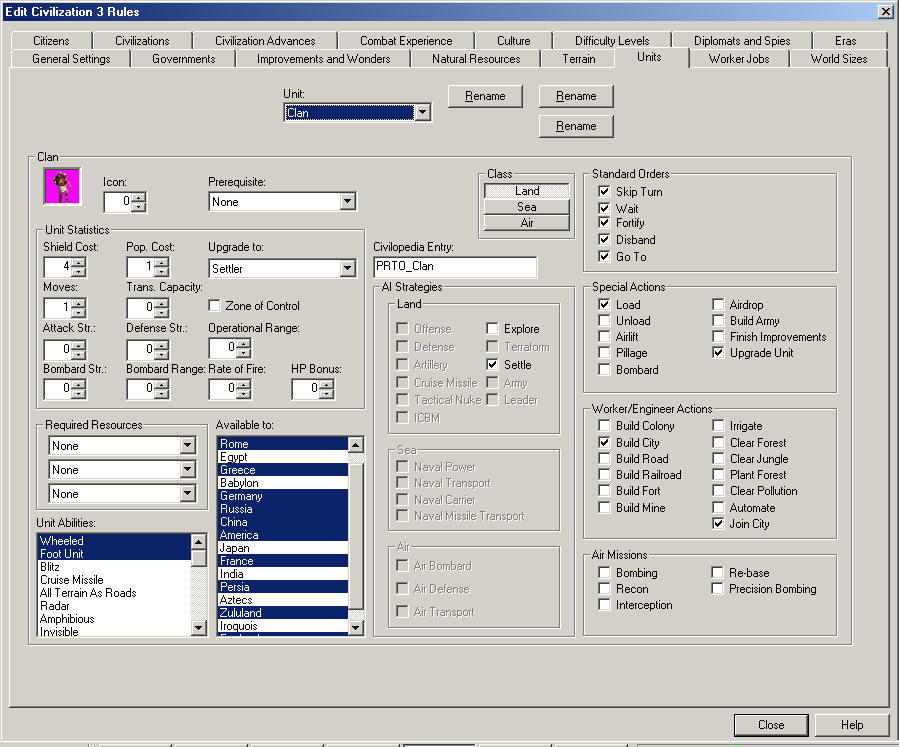
Use this dialog to Add
new units and set their stats |
|
| |
| |